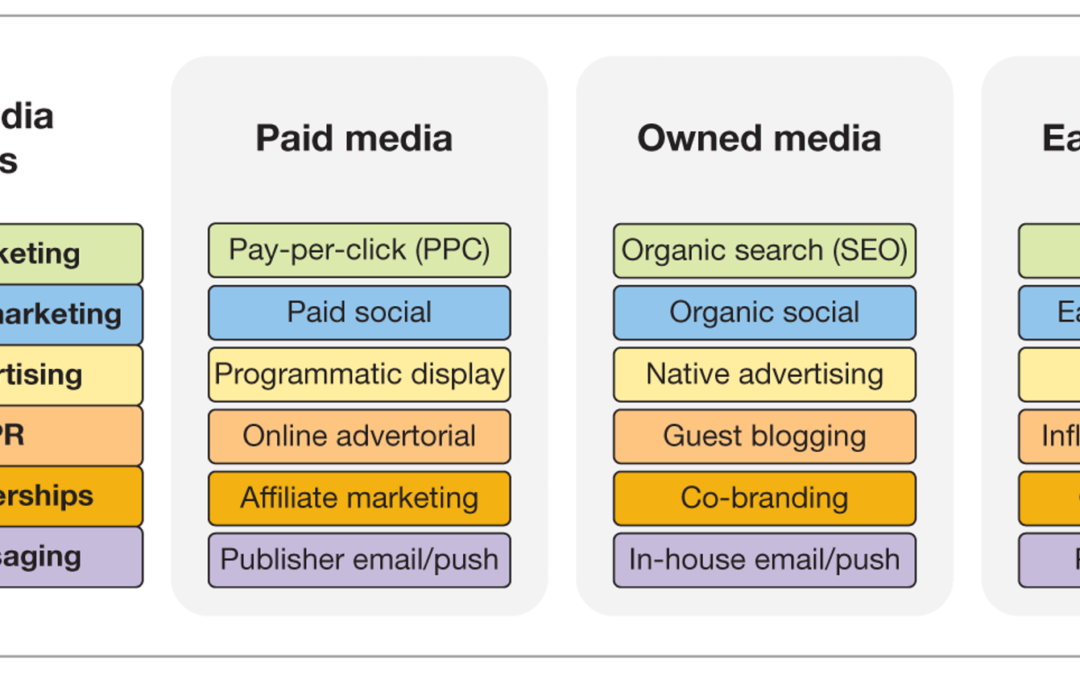Practical examples including 8 recommended GPT-3 prompts to support content marketing, email marketing, search and social media marketing
In Part 1, of my review of marketing applications of Chat GPT, I reviewed the quality of output and interactions of the GPT-3 Large Language Model (LLM) on which ChatGPT is trained by asking: How can I use ChatGPT for marketing? I showed how you can use ChatGPT for learning more about digital marketing and marketing planning by creating plans. In this article, I will explain some practical use cases of how marketers can use Chat GPT for content marketing to support different digital marketing channels. We’ll see that knowing how to Prompt ChatGPT will be a key skill, so I’ll show different Prompting techniques before reviewing specific applications for the different digital marketing channels.
Some of the key digital marketing channels that I’ll describe are summarised in this visual from my book Digital marketing: Strategy, Implementation and Practice. In the prompt examples, I’ll focus on organic and paid search and social media marketing, but starting with email marketing.
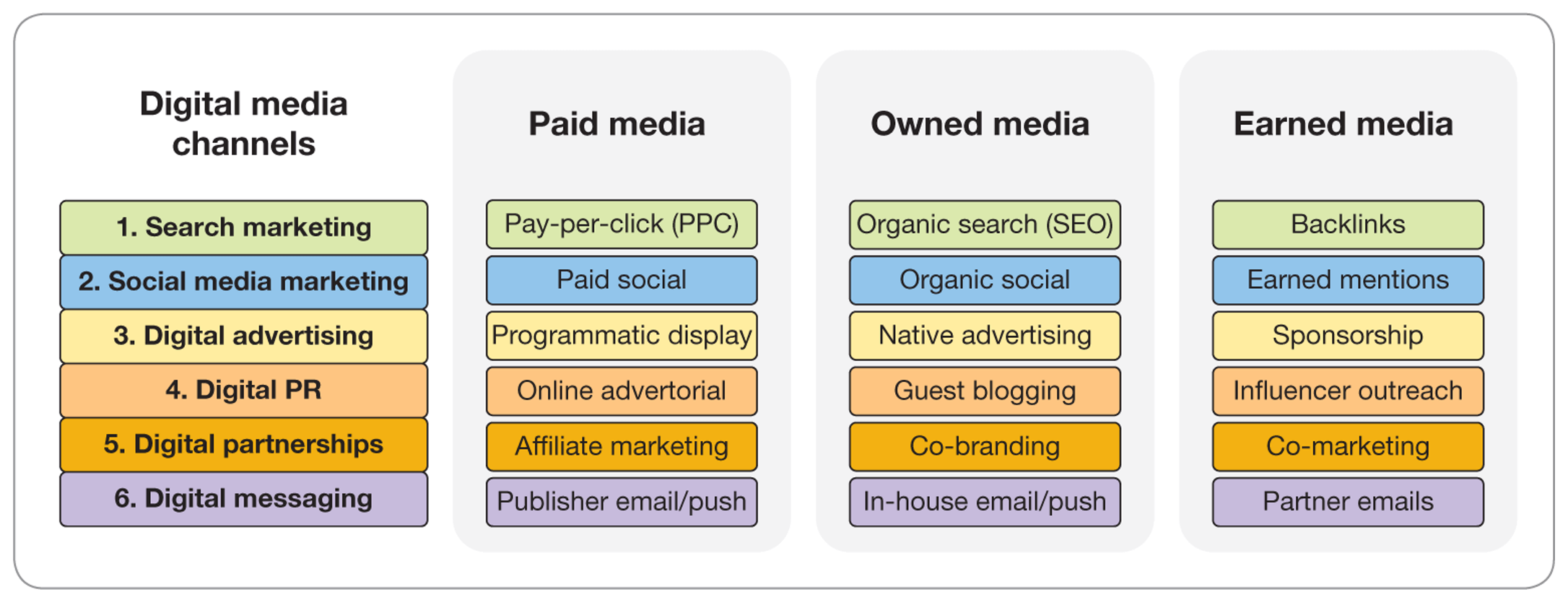
What is my impression of ChatGPT?
As I explained in my previous article, the more I use it, the more impressed I am with the quality of conversational interactions and the opportunity to use it as a learning tool. However, we’re seeing a crazy number of articles recommending how to use ChatGPT, many showing examples which don’t seem critical enough about the output produced. It’s a Natural Language Generation tool (NLG), so it’s no big surprise it can suggest some mediocre alternative blog post titles. I’m impressed by the many things it can do, but we need to be selective and learn how to better prompt it to create genuinely useful copy or analysis.
That’s what I’ll be doing in this post, recommending techniques and listing other prompts you can use that I think are worthwhile to follow up.
Marketers need to learn ‘Prompt Engineering’!
A lot of the excitement amongst marketers about ChatGPT is that across all the media and channels shown, it can act as a ‘hands-on’ productivity tool for analysis and creative. I certainly don’t think it will replace marketers just yet, but I see it as a great collaborative tool to improve the quality of creative and to create more effective content. Mark Schaefer, an experienced commentator on content marketing and marketing practices more broadly, believes that ChatGPT will profoundly transform every marketing career . I agree, or at least ChatGPT plus more marketing-specific Generative AI tools built on LLMs. So, before we dive in and look at the examples for different channels, it’s helpful to learn about how you can best prompt the chatbot.
There are already many articles about how to prompt ChatGPT and there are some ‘best practices’ to be learned by experimenting with your approach. Some are even calling it Prompt Engineering, but I think that’s overstating it, it’s certainly not an engineering discipline! There are some simple rules of thumb that can be applied by testing your approach using common sense as I have done in my suggestions below.
Understanding Zero, One and Few Shot prompts for ChatGPT
Prompting is a simple new skill that we will have to learn since although ChatPT is an advanced natural language generation (NLG) model that doesn’t require prompts (known as ‘Zero shot‘ amongst AI professionals). However, it’s useful to know and we will see it works much better if you can be more specific, i.e. you give it specific context through examples and more detailed instructions (‘One shot‘ or ‘Few shot‘). So, we can’t just rely on the AI, we have to apply our experience and intelligence as what some are calling ‘Prompt Engineers’. It’s a skill just like learning Google – In the way that some people are better at getting answers from searching Google because of their experience. However, there are no defined ‘Advanced search’ prompts or syntax, since like Google the Chatbots have dispensed with those because it’s natural language.
We’ll start with some examples of useful prompting rules for email marketing. Then we’ll look at search and social media marketing.
Using ChatGPT for email marketing
The obvious application here is copywriting, but emails don’t exist in isolation. They often work best in a series of communications such as a Welcome sequence, so we will take an example of this to put ChatGPT ‘through its paces’.
For me, effective marketing copywriting boils down to creating relevance for particular, audience, engaging them, and persuading them to take action to the next step. So, within these examples of Email marketing, I won’t just ask ChatGPT to generate a copy, I’ll look to understand why that copy has been created. Here is a simple checklist which shows the prompting approach I have developed.
1. Set the context
It’s an essential practice to start a new conversation to clear previous dialogue and once you have set the context, this is retained through the course of the conversation and you can return to it if you save the dialogue.
Here, you can see I’m specific in my prompt explaining the context. The product I’m promoting is an office cleaning service.
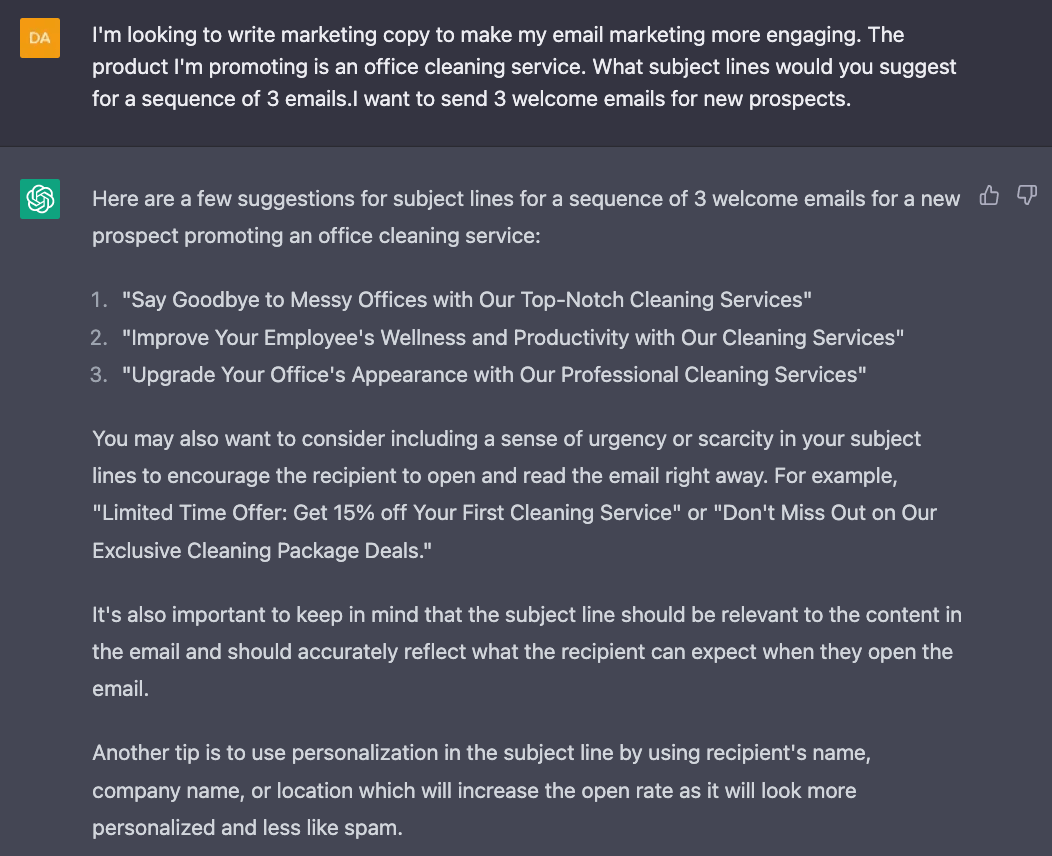 I’m not impressed by these Subject lines TBH, they are ‘marketing happy talk’, which I’ll explain how to improve upon below.
I’m not impressed by these Subject lines TBH, they are ‘marketing happy talk’, which I’ll explain how to improve upon below.
2. Define the task and goal
What do you want the AI to do for you?! Here I want Subject line ideas, but specifically, the goal is that these are for marketing and welcome emails for new prospects.
Here are some other examples of goals from a useful list of 120 Best CHAT GPT Prompts for Marketers and Students.
- “Write a persuasive email to increase attendance at our upcoming event”
- “Create a follow-up email to send to potential clients after a meeting”
- “Generate a thank-you email to send to customers after a purchase”
- “Write a promotional email to introduce our new product or service”
- “Create a reminder email for an upcoming deadline or meeting”
3. Define the Chatbot’s role or tone of voice
It may be sufficient to set the context as shown above, but some have recommended you can improve the quality of the prompt by asking ChatGPT to act as a defined role or with a particular tone of voice. So, for example: “Act As an Email Marketing Copywriter”. I didn’t find this useful in my use, you can set the context other ways, no need to over-prompt!
4. Ask follow-up questions to improve the response and context
The first subject lines shown above are OK, but are quite generic. They reminded me of what Steve Krug called ‘Marketing Happy Talk‘ in his book ‘Don’t make me think’ i.e. quite bland and generic fluff which is not engaging for the audience. I don’t think an experienced copywriter will write: “Say Goodbye to… Top-Notch”. Doesn’t work for me.
So next ask I asked to refine to give improved alternatives relating to someone in B2B switching to another service. These are much more specific.
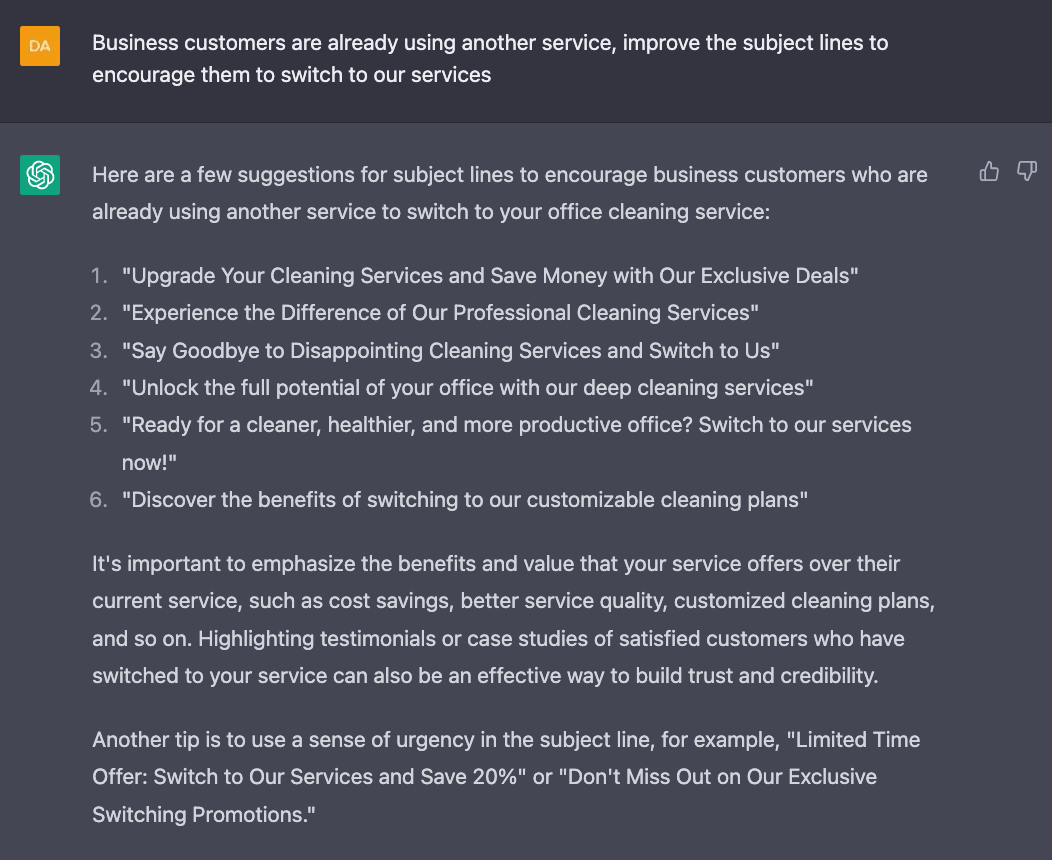
5. Ask for alternatives you can select from
The prompts above show how you can specify the goal, but you will end up with more effective creative if you ask for a number of alternatives.
I initially asked the AI for alternative subject lines as above and then alternatives for the body copy as shown below. Then you can choose from the best or use AB testing to see which works best for your audience
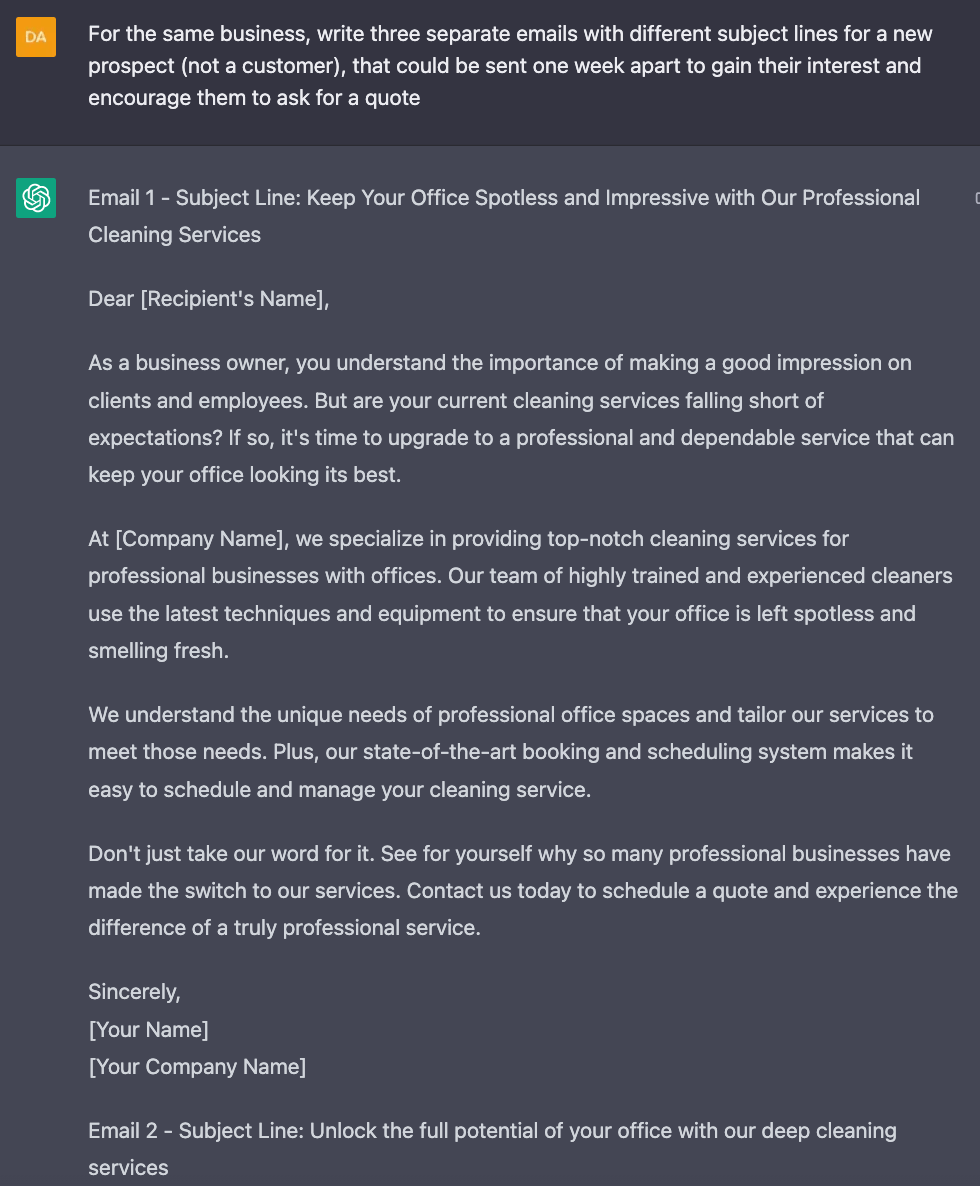
6. Specify your copy limits
The subject lines above are perhaps a little overlong, but could be OK for an initial test. You can also usefully specify the number of characters. It’s cool that for Google Ads for example, that ChatGPT knows the limits (although it was only trained up to 2001, so bear in mind they could be out-of-date).
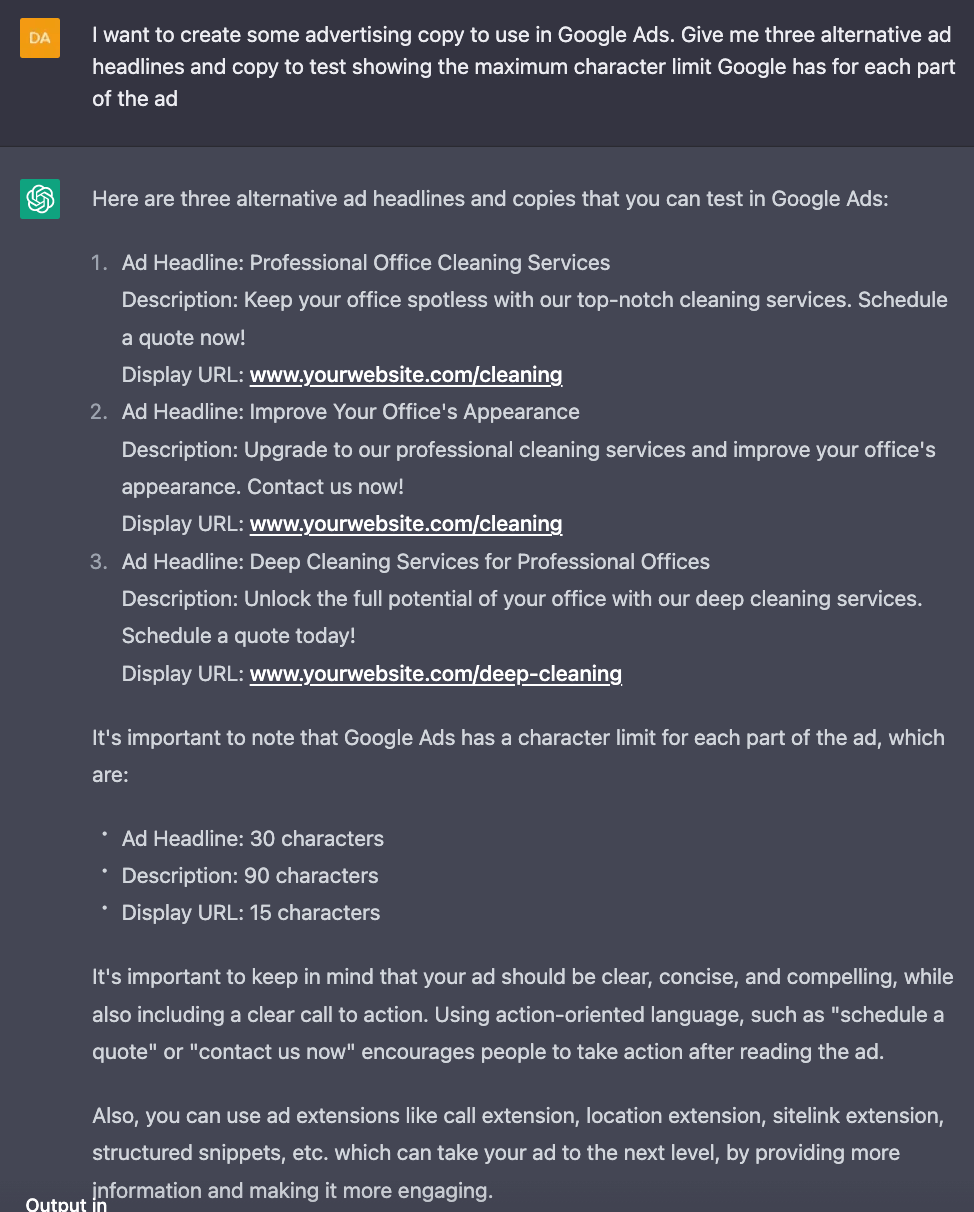
7. Learn from the AI
As you use ChsatGPT, use it as an opportunity to learn practices by asking it why it has done things in a particular way and what they are based on. Don’t just treat ChatGPT as a black box, ask it why it has chosen particular approaches. Here I ask it why it has structured the email as it has. This is the type of explanation you would get in a book or course on email marketing from an expert, great since it can help inform your own copywriting approach.
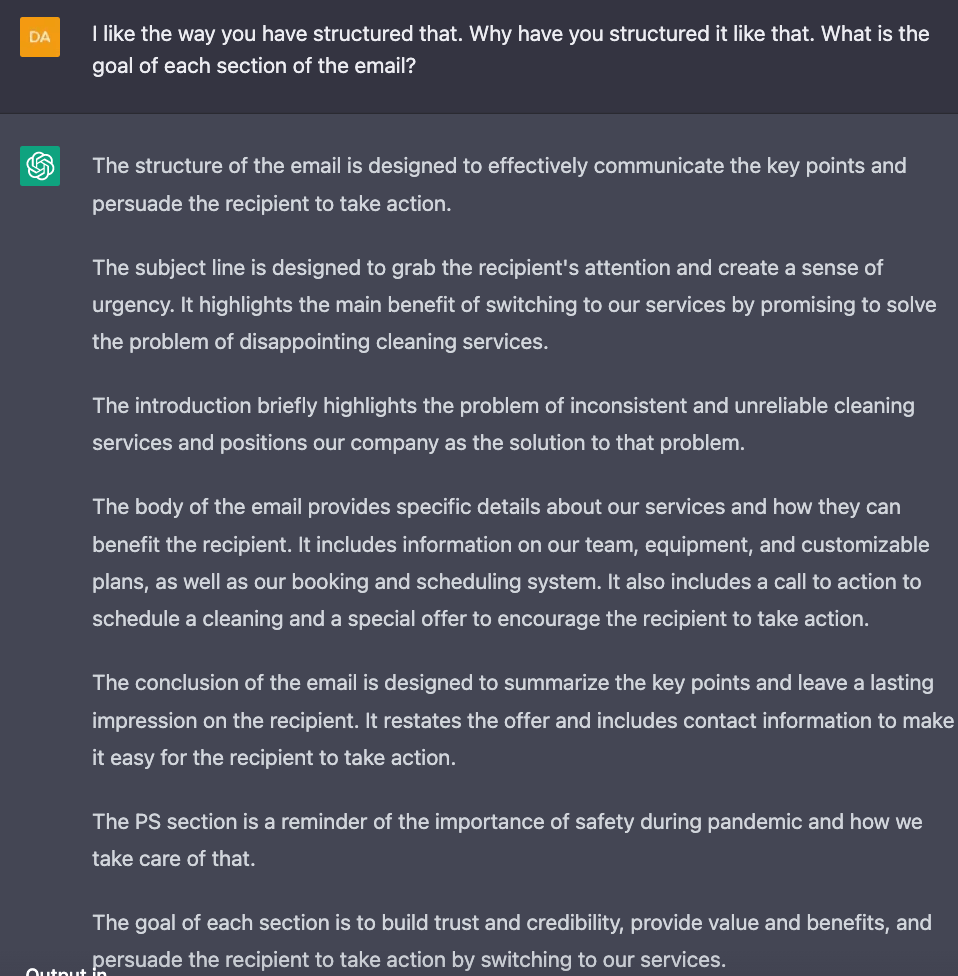
8. Find the source of the recommendations
You can take this one step further by asking to learn from experts in this field. Here we see some good recommendations. Not sure about Neil Patel as an Email marketing expert though…
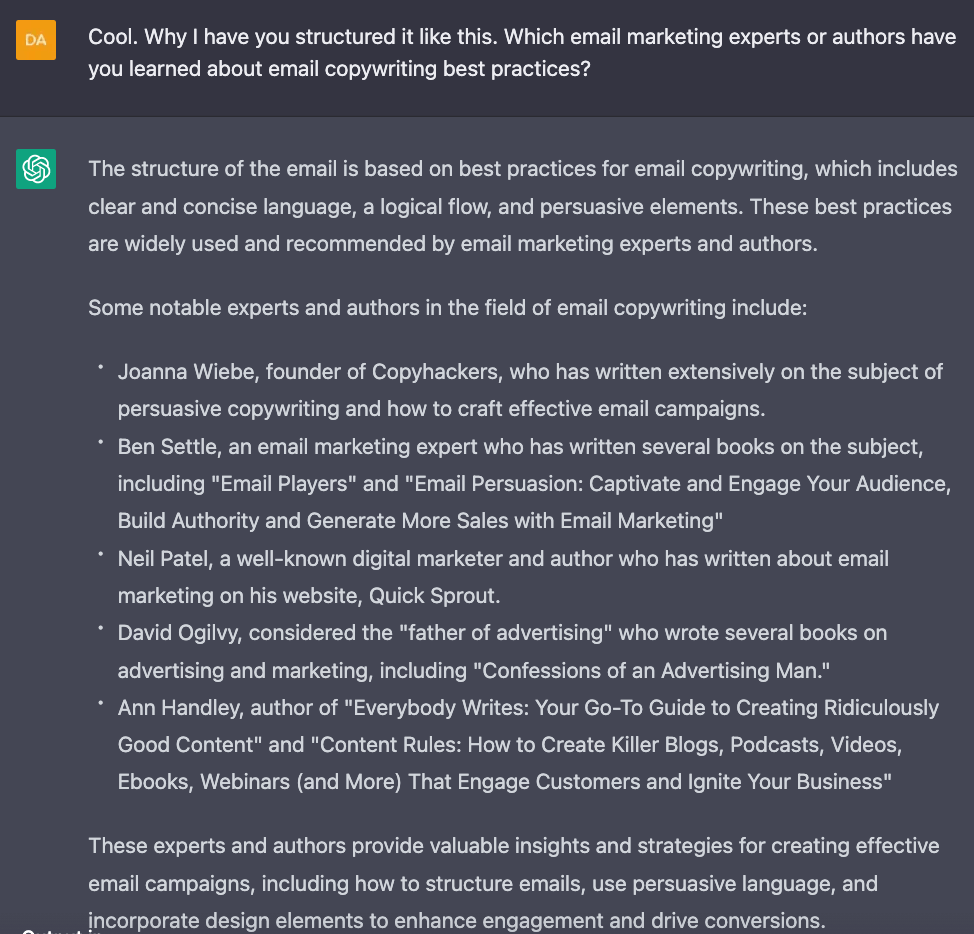
On LinkedIn, Email copy specialist Chase Diamond has some more ChatGPT prompts for email copywriting.
We’ll now look at some of the best recommendations of prompts for other digital marketing channels. Some of the best compilations are from those curated and shared by Alex Velinov, the CTO of Tag Digital based in Glasgow in his two popular prompt lists on LinkedIn (ChatGPT for Marketing List 1 and List 2) , linking to different specialists in their field. I’ll highlight which I think are some of the most useful of these grouped by digital marketing channel.

Organic search ChatGPT prompt examples
Renowned SEO consultant Aleyda Solis has the best summary here, presenting:
These include prompts to create alternative titles and meta descriptions for posts. I also recommend these two Chrome extensions which will you find the best prompts:
She reminds us that using ChatGPT to support content generation for organic search will be OK if people check the quality and improve – as I have said – a collaborative approach.
Her recommendations also include keyword analysis and keyword clustering tools. I’m not a fan of these since they don’t give the relative volumes of search or impressions for different search terms which Google’s Keyword Planner or Search Console do. So I won’t be using these.
If you’re using GSC, then this is a cool technique for grouping or clustering keywords neatly:
Paid search prompt examples
Social media marketing prompt examples
Jon Loomer has specialized in Facebook ad strategy for a long time, so interesting to see his take
If you’re more focused on LinkedIn, take a look at these:
Other marketing and digital marketing applications
So, that’s my compilation of ChatGPT prompts that can be used by marketers. I hope there are some can apply to your marketing? If you get to here via LinkedIn, please share the post or share any prompting techniques or tools that you found useful and I can check them out and add to this post!